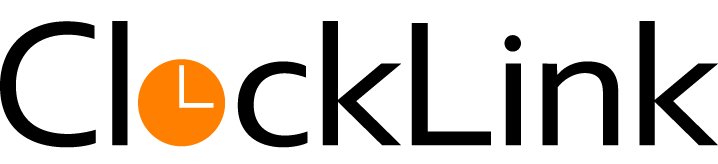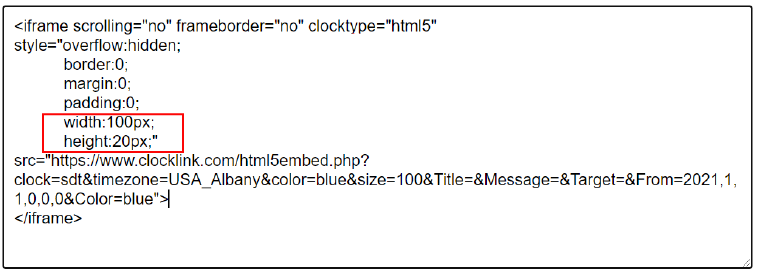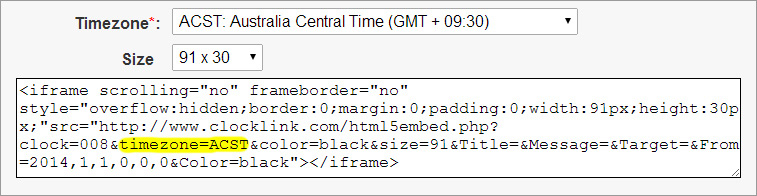Help
Thank you for using ClockLink.com. If you cant find the information that you are looking for about ClockLink in this help section, please contact us from the Contact Page or email us at contact@pspinc.com.How To Use ClockLink
- Go to “Clock Gallery” page. Choose the clock you like and click on the “Get Free Clock” button.
- Currently, you can't display a city name by typing it in like before, you can choose to display the time for a selected city though. To do this select the radio button “Select By City” and chose the city from the drop down below that.
- Choose the Color and Clock size you like. You can change these attributes anytime.
- Choose whether to select your clock's time by TimeZone or City, and then pick a time zone or a city from a list. You can also change this attribute anytime.
- If you would like to use the Digital Clocks, you can choose the Date Format of your preference.
List of Various Timezones
Please note: Timezones that are abbreviated by their name will automatically account for Daylight Saving Time. Timezone labels beginning with “GMT” do not automatically adjust for Daylight Saving time. If you would like for your clock to automatically adjust for Daylight Saving Time, select a non-GMT abbreviated timezone.
 Time Zone Abbreviation (Automatically Adjusted for Daylight Saving)
Time Zone Abbreviation (Automatically Adjusted for Daylight Saving)
 Time Zone Abbreviation (Not Adjusted for Daylight Saving)
Time Zone Abbreviation (Not Adjusted for Daylight Saving)
Time Zone Abbreviation (Automatically Adjusted for Daylight Saving)
Top
Time Zone Abbreviation (Not Adjusted for Daylight Saving)
Top
Time Zone Abbreviation (Automatically Adjusted for Daylight Saving)
| Time Zone Name | Region (City) | Time Zone Offset |
| NZT | New Zealand Time (Auckland, Wellington) | GMT + 12:00 |
| USZ9 | Russia Time 9 (Vladivostok) | GMT + 10:00 |
| AEDT | Australia Eastern Daylight Time (Canberra, Melbourne, Sydney) | GMT + 10:00 |
| AEST | Australia Eastern Time (Brisbane) | GMT + 10:00 |
| ACDT | Australia Central Daylight Time (Adelaide) | GMT + 09:30 |
| ACST | Australia Central Time (Darwin) | GMT + 09:30 |
| USZ8 | Russia Time 8 (Yakutsk) | GMT + 09:00 |
| JST | Japan Time (Tokyo, Osaka, Nagoya) | GMT + 09:00 |
| USZ7 | Russia Time 7 (Irkutsk, Ulaan Bataar) | GMT + 08:00 |
| CCT | China Coastal Time (Beijing, Hong Kong) | GMT + 08:00 |
| AWST | Australia Western Time (Perth) | GMT + 08:00 |
| USZ6 | Russia Time 6 (Krasnoyarsk) | GMT + 07:00 |
| ICT | Indochina Time | GMT + 07:00 |
| USZ5 | Russia Time 5 (Novosibirsk) | GMT + 06:00 |
| USZ4 | Russia Time 4 (Ekaterinburg) | GMT + 05:00 |
| USZ3 | Russia Time 3 | GMT + 04:00 |
| R2T | Russia Time 2 (Moscow, St. Petersburg, Volgograd) | GMT + 03:00 |
| R1T | Russia Time 1 | GMT + 02:00 |
| EET | Eastern Europe Time (Athens, Istanbul, Minsk, Sofija ) | GMT + 02:00 |
| EAT | East Africa Time | GMT + 02:00 |
| CET | Central Europe Time (Belgrade, Bratislava, Budapest, Ljubljana, Prague, Brussels, Copenhagen, Madrid, Paris, Sarajevo, Skopje, Vilnius, Warsaw, Zagreb, Amsterdam, Berlin, Bern, Rome, Stockholm, Vienna) | GMT + 01:00 |
| WET | Western Europe Time (Dublin, Edinburgh, Lisbon, London) | GMT + 00:00 |
| EST | Eastern Time (US, Canada) | GMT - 05:00 |
| CDT | Centeral Daylight Saving Time (US, Canada) | GMT - 05:00 |
| CST | Central Time (US, Canada) | GMT - 06:00 |
| MST | Mountain Time (US, Canada) | GMT - 07:00 |
| PST | Pacific Time (US, Canada, Tijuana) | >GMT - 08:00 |
| AKST | Alaska Std Time | GMT - 09:00 |
| AHST | Alaska-Hawaii Std Time | GMT - 10:00 |
Top
Time Zone Abbreviation (Not Adjusted for Daylight Saving)
| Time Zone Name | Region (City) | Time Zone Offset |
| GMT1300 | Nuku'alofa | GMT + 13:00 |
| GMT1200 | Fiji, Kamchatka, Marshall Is. | GMT + 12:00 |
| GMT1100 | Magadan, Solomon Is., New Caledonia | GMT + 11:00 |
| GMT1000 | Hobart, Brisbane, Guam, Port Moresby | GMT + 10:00 |
| GMT0930 | GMT + 09:30 | |
| GMT0900 | Seoul | GMT + 09:00 |
| GMT0800 | Urumqi, Taipei, Kuala Lumpur, Singapore | GMT + 08:00 |
| GMT0700 | Bangkok, Hanoi, Jakarta | GMT + 07:00 |
| GMT0630 | Rangoon | GMT + 06:30 |
| GMT0600 | Sri Jayawardenepura, Almaty, Astana, Dhaka | GMT + 06:00 |
| GMT0545 | Kathmandu | GMT + 05:45 |
| GMT0530 | Calcutta, Chennai, Mumbai, New Delhi | GMT + 05:30 |
| GMT0500 | Islamabad, Karachi, Tashkent | GMT + 05:00 |
| GMT0430 | Kabul | GMT + 04:30 |
| GMT0400 | Baku, Tbilisi, Yerevan, Abu Dhabi, Muscat | GMT + 04:00 |
| GMT0330 | GMT + 03:30 | |
| GMT0300 | Tehran, Baghdad, Nairobi, Kuwait, Riyadh | GMT + 03:00 |
| GMT0200 | Helsinki, Riga, Tallinn, Harare, Pretoria, Cairo, Jerusalem | GMT + 02:00 |
| GMT0100 | West Central Africa | GMT + 01:00 |
| GMT | Casablanca, Monrovia | GMT |
| GMT-0100 | Cape Verde Is., Azores | GMT - 01:00 |
| GMT-0200 | Mid-Atlantic | GMT - 02:00 |
| GMT-0230 | GMT - 02:30 | |
| GMT-0300 | Brasilia, Buenos Aires, Georgetown, Greenland | GMT - 03:00 |
| GMT-0330 | Newfoundland | GMT - 03:30 |
| GMT-0400 | Atlantic Time (Canada), Santiago, Caracas, La Paz | GMT - 04:00 |
| GMT-0500 | Bogota, Lima, Quito, Indiana (East) | GMT - 05:00 |
| GMT-0600 | Central America, Mexico City, Saskatchewan | GMT - 06:00 |
| GMT-0700 | Arizona | GMT - 07:00 |
| GMT-0800 | GMT - 08:00 | |
| GMT-0900 | Alaska | GMT - 09:00 |
| GMT-1000 | Hawaii | GMT - 10:00 |
| GMT-1100 | Midway Island, Samoa | GMT - 11:00 |
| GMT-1200 | Eniwetok, Kwajalein | GMT - 12:00 |
Top
FAQ
About Clock Link
How to Customize a Clock
Placement/Location of a Clock
Other